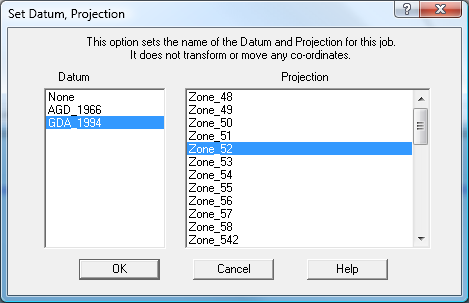Set Datum/Projection
The Job Properties dialog box allows the user to set Datum and Projection for this job.
Press the 'Set' button.
If you have entered your data in a particular datum/Zone use this option to tell the program what
datum and Projection has been used.

This option does not change any co-ordinates. It does not transform or move the job co-ordinates
onto the Datum/Projection.
Datum
Select a Datum from the list, when you select a Datum, the program will display the list of allowable
projections in the list box to the right.
Projection
Select the Projection(Zone) which has been used for this job.
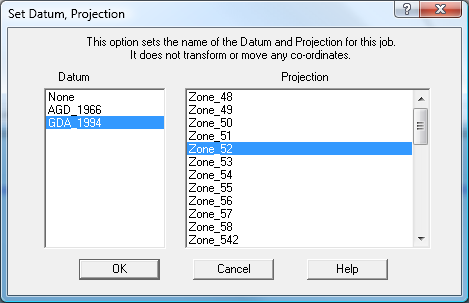
Click here to see the format of the
MapProjections.csv file.